5 WhatsApp Secret Tricks You Might Not Know
WhatsApp is a wonderful and great application that primarily used for chatting. But WhatsApp also widely used for photo exchange, video calls and for business use as well.
The following are the 5 WhatsApp Secret Tricks we believe you don’t know about them.
Find Who You Talk The Most
There is a way you can find wich person/contact you use to talk the most. With this method, you may also know who you send the messages most, who takes much of your mobile storage with his media.
Setting>Data and Storage Usage>Select Contact
Use WhatsApp on Computer
You can use your WhatsApp on your pc or laptop. You can handle all your chat and sending/receiving there with ease. In this situation, you should keep on data/wifi on your phone for continuous using the WhatsApp on your pc.
To Use Whatsapp on your pc open https://web.whatsapp.com/ scan the providing code with your phone’s camera and you will get all your chat on your pc.
Caution: If you are using a public pc then don’t forget to sign out your WhatsApp from that pc.
Change The Wallpaper On WhatsApp Chat Screen
You can use your desired wallpaper on your chat screen instead of standard WhatsApp wallpaper. This option comes with some preset solid wallpapers or you can choose your own.
iOS: Settings > Chats > Chat Wallpaper > Choose Wallpaper Library, Solid Colours or Photos.
Android: Settings > Chats > Chat Wallpaper > Choose Wallpaper Library, Solid Colours, Gallery, Default or No Wallpaper.
See and Turn Off Last Seen
WhatsApp has a cool feature that you can see your friend’s last seen and your friends can check your last seen too. It means your friends will be able to know when you visited WhatsApp last time.
You can on or off this feature if you don’t want to see or to be seen your last seen.
iOS & Android: WhatsApp Settings > Account > Privacy > Last Seen > Switch to Nobody
Hide The Blue Ticks
When someone sees that you even have read his message and didn’t reply, you can be in trouble sometimes. If you do so, you have to give them an explanation of why you did not reply at the time of the messages read.
So you can hide these blue ticks. Nobody will be able to know when you read their message. Very cool.
iOS: Settings > Account > Privacy > Toggle off Read Receipts.
Android: Settings > Account > Privacy > Untick Read Receipts.
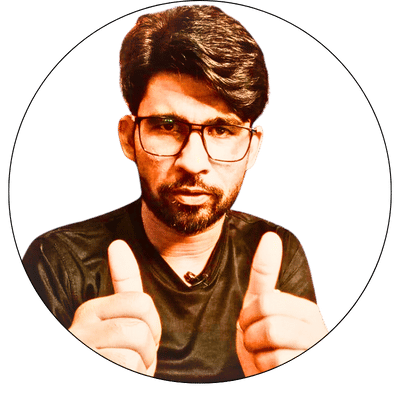
Learn Forex Gravity Method (FGM): The Only Forex Strategy You’ll Ever Need