The Facebook business manager provides you with all control. Because it is a powerful tool that allows you to access, monitor, and analyze your Business, you can efficiently manage your Facebook pages. You can even manage who your audience can be.
However, the condition is that the admin must operate the Facebook business manager because there is a lot of privacy and data that should be managed by the admin directly whether you are an enterprise running an online business. Facebook business managers have a crucial need for you. On the other hand, if you want to create a Facebook manager, follow the below details.
Considerations

Facebook business manager gives you complete control over pages and tools. The Facebook business manager does every type of advertisement and payment. It helps you to streamline your social media access and ads viewership. On the other hand, Facebook business managers enable you to use customized features like a profile picture that customers cannot see until they send you a request.
On the other hand, the user can enable the following button to get more audience and followers. This is how you can build a relationship with the audience.
How To Create Facebook Business Manager

It would be best to have an online presence to create a Facebook business manager. That means first creating your Facebook profile to access the business manager page. Here is more information for making a Facebook business manager.
To Do
- Make sure you have your own Facebook profile that confirms your identity.
- The user must create a Business Facebook profile to create a business manager. The business manager would use the password, email, and other contact information.
- You can even create more than one business account in the business manager. To create more accounts, you must affiliate with any organization or industry to provide proof.
Create Business Account

As told earlier, you need a Facebook business account before creating a business manager. So, first, create an account.
- Log into Facebook
- Go to Business Facebook.com
- Click on Create Account.
- Insert your name of Business, work, and email address, and tap on the next.
- Then, enter your business details.
- Click on Submit
Here you go; your business account has been activated. Now you can process for the business manager to the Account.
How To Create Facebook Business Manager

Log into your business Facebook account to create a business manager. As told earlier, the user must have admin access to the Facebook profile after logging into your Account and moving to the next step.
- Go to the Business Manager option directly, which you can see on the top right corner arrow. Click on the drop-down option.
- Tap on the Business Manager to proceed with the process.
- Click on Create Account.
- The page will ask you for further information. It would be best if you had to fill in the details about the places accurately. Provide information regarding your Business, nature of work, address, emails, passwords, and other data.
- Next, you must merge the business manager to your Facebook Business page.
- If you do not have an existing account, create one and link it to the business manager.
- The merge of your business management and account page will lead your advertisement efforts efficiently.
You can make the business team when you associate your business account with a business manager. That can assist you in work collaboration. You have to assign roles to your team, like
- Admin
- Editor
- Advertiser
- Analyst
The team collaboration depends on your Business. If you are processing a large business, you will need help to handle the work. Business Facebook provides an additional facility to share the Account with your staff. At the same time, the individual can lead all work by themselves.
Review And Confirm

After doing the necessary steps, it is great to review your added data. In a Business manager, every piece of information must be accurate because the rest of the ads and other Facebook functions will process the given information. For instance, your email address is the one from which you will receive news and updates.
Your payment methods and business or work name. Take a moment and review the Business Manager page. If anything is missing, change it at the time and click on Submit.
Verify Email

When you have created a Business manager on the page, Facebook will send you a confirmation notification. Open the email and click on confirm for the new page. Facebook will recognize your Business manager’s confirmation on the Account. After finishing up the process, you can access the dashboard. In which all setup can be completed. For instance, you can choose the payment method.
How To Add Ad Account In Business Manager

Adding an ad account will give you access to other’s business accounts. This step is crucial to get information about others. You can access your name and profile when you add an ad account to your business manager. , you can see who won the Account, personal information, and business information.
But remember that you can add one Account to your business account. If you want to add more accounts, create another business account. Whereas, to add an ad account, you have to,
- Tap on the business setting.
- Click on the Account that is shown on the left side of the menu
- Tap on Add Account
- Choose any one option from the given three
- If you selected the Request to access ad account, enter Business Manager ID.
- Then, choose the people and aces level.
Conclusion
This is how you can create a Business Manager on your Facebook page. This centralization will enable you to manage all Facebook pages and tasks. You can optimize any option or icon in your profile. On the other hand, the manager will allow you to control social media ads and processes from your Account. Just create the page and lessen the burden of the Facebook Business page.
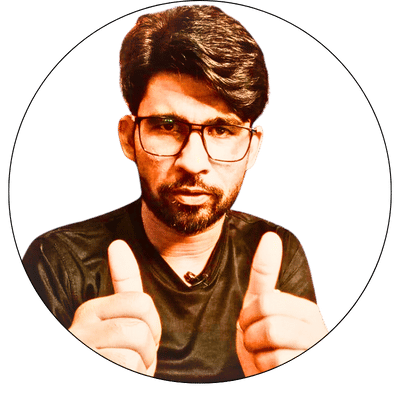

Learn Forex Gravity Method (FGM): The Only Forex Strategy You’ll Ever Need