Facebook earning is the effective way. That brings more opportunities for building connections and the attention of a large audience. On the other hand, business people use Facebook pages to create brand awareness and visibility. Facebook introduces the latest methods and features by which user can market their product and services on a low budget. For instance, carousel ads and posts.
In this way, users can publish ads with more images in a single click. However, to initiate this process, a Facebook campaign is called. To start a Facebook campaign, follow the details below.
Facebook Campaign

The Facebook campaign includes ads through the ad manager. Users create different types of advertisements to publish the page. Moreover, the primary purpose of these campaigns is to attain an audience and earn money. Especially when they run a small business. Facebook provides a tool for creating, formatting, and editing posts.
User selects any of them and uses them in their ad, like image posts or videos—even creators or users build relationships with successful companies to grow their work and network. The Facebook campaign gives access to analyze the ad’s result, in which users get an idea of how many viewers and clicks they have. S,o in simple words, Facebook Camppaign means,
- Runns ads
- Marketing tool
- Post for monetization
How To Start A Campaign On Facebook
Facebook provides the best marketing strategy. But to start the comparison, you must have admin access. Facebook complies with this policy for privacy matters. So, if you want to run a Facebook campaign, create your business page and start the process. Before that, you have to consider the following points,
- Why you need a Facebook campaign
- Do you make proper plans for
- Select the audience type
- Which type of Facebook campaign is the top trend
- Network community
Other Considerations Before Initate
When you decide to use the Facebook marketing tool, it is essential to determine the main objective of the Facebook campaign. It would be best to brainstorm how you will reach your goal because each prepared plan must have different benefits. Like, you started selling services on Facebook. For this, you run a carousel ads. But what if you only gain viewers rather than customers? You will try another Facebook ad to post and publish your work to achieve the next goal.
On the other hand, you have to consider the payment sources. To run a Facebook campaign, you must use personal and price ads. You need to pay for targeting ad measurement in your ads, so choose an effective buying type to make your campaign more significant.
How To Start A Campaign On Facebook
After determining every aspect, let’s move to the next step. Here are a few steps required for running the Facebook campaign.
Business Page
The Facebook business page gives you access to all meta-marketing tools. So you can use them for creating and running ads. That is why it is crucial to create a Facebook business page.
Access Facebook Ad Manager
For any ad, you need to access the Ad Manager Tool. So log in to your business account and tap on the top right corner of the ad manager. The icon or option has appeared with the arrow. Click on it and go to the regarding options.
Create Campaign
When you click on the Ad Manager, a Create button will display. Click on Create to start a new campaign. There, it would be best if you chose your Facebook objective. The platform will show various types of objectives, like
- Traffic
- Brand Awareness
- Conversation
- Other options
Choose any objective that matches your campaign goal.
Audience Type
The audience is the center of the Facebook campaign. Choose your audience by defining it demographically, including behavior, interest, and location. This step will ensure that your campaign runs for the right audience. Not only this, Facebook offers a customized selection. You can upload your customer and audience list for identification.
Budget And Schedule
Cost is an essential point in a Facebook campaign. Determine your daily spending budget for ads. So, you can estimate how much you need to spend on an ad Facebook campaign. Moreover, choose your schedule from the date and day you have started.
Design
It depends on the user which type of design they want. At the same time, Facebook offers various attractive formats to choose from. For instance, formatting images, editing videos, including sounds or audio clips, text posting and call-to-action buttons, and using your ad for publishing in the feed. Remember to preview the designs added before publishing it.
Where To Publish
Here, it would help if you chose campaign placement. It would be best to decide where your ad is published or seen, like in Facebook Feed, Instagram, Stories, and many more. You can even let it Facebook do. The platform will automatically place your ad in suitable places.
Customize Or Optimization
Facebook lets you customize your campaign. You can choose the delivery option setting. You can select whether to click on the link or the conversation campaign.
Confirm And Launch
Once you complete the ad process, review your designed ad. Check all the elements that you have included. Make any changes if needed. Then, press the Confirm button to launch the Facebook Campaign.
Run a Facebook Campaign With an Auction
- Go to Ad Manager and select Create
- Click on auction for buying campaign type
- Select your ad objective
- Click on Continue for the creation pane
- Write a description name for your campaign in the text bar
- Chose category from the drop-down list
- Click on the budget schedule
- You can tap on the Show More option to include any other point
- Then click on Run Ad
Create Campaign With Reservations Type
- Log in to your Facebook
- Click on Ad Manager
- Tap on the Create option
- Select Reservation as the buying campaign
- Chose your ad objective
- Click on Continue
- Click on Close to save the detail and move to create another ad
Monitor And Analyze
When you publish or run a Facebook campaign. It is important to monitor the performance of your ads. Do the regular analysis of your campaign by the Ad Manager. You can even make adjustments like improvement and budge things. This is how you will remain updated with the ongoing changes. Because Facebook campaigns can change or update their features. So, keep in touch with the ad manager to get the interface.
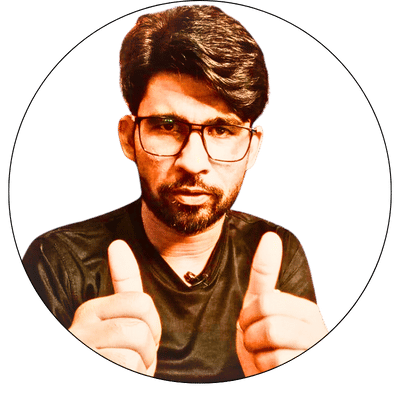

Learn Forex Gravity Method (FGM): The Only Forex Strategy You’ll Ever Need