Text To Animated Videos With AI
AI is an innovation in the recent century. That almost covers all respect for online working. In which animation is a top and trendy module. Either it is a matter of marketing or e-commerce business. AI-generated video can turn anything into content by clicking on the options. At the same time, animation is becoming used for production and brand commercials. AI technology can create any movie or video.
User and professionals turn their animated videos with the help of AI tools. One other prominent thing is text to animated video. It could be better to speak the content lines, and the AI will generate a perfect animation video if you are searching for the same topics. Then relax and see the details below.
What Are Animated Videos

Animation is the technology for creating characters into moving motions. These motions are used for various content. These videos are made with the help of animated video software or techniques. That involves converting images into video characters. Even frequency and illustration are also included. Expert or freelancer creates animated videos for different projects. There are a lot of methods used to generate animated videos, like
- AI tools
- Traditional methods like drawing
- Graphic motions
- Computer-generated image software
You will be surprised that AI tools can do all the above tasks with just one click. You only need to recognize the best and correct website for performing animated video tasks.
Text To Animated Videos With AI
Are you looking for a platform that can create animated videos? Or you are shy and need to learn how to promote your business with this technology of animation videos. Then why so much worry? Just delve into the AI world and get whatever you want for commerce business. AI provides tools for generating video with text and a few steps; your animated video will be on your computer. Let’s start to see how this is possible.
What Is The First Step To Create Animated Video

It is clear that to make or create anything, the user must know the basics. You must create or generate content with proper plans and prompts. For instance, to create text for an animated video. You should have a Script. That means, for what purpose will you create animated videos? Like,
- A brand awareness
- Product Marketing
- A discussion about specific topics.
So, firstly, you need to create a Script.
Use Gravity Wrire to generate the perfect Script for your business proposal or other needs.
- Go to the website
- Tap the YouTube option
- Tap on the Explain Video Script
- Now enter the details and tap on Create Content
For animation videos on the YouTube channel
- Tap on YT Script Creator
- Then insert the main point of your Script
- Tap on Create Content
- Your complete Script is ready
Converting A Script Into Animation Video

Here is what you have to move to the next step. That is creating text to animation video. Like before, you must use AI tools to convert the script into an animated video. You can use the Steve AI tool for this. All you need to do is sign in for this account to utilize the service. But do not worry. The tool is free to use. So, create a free account and enter the website for your video.
- Go to the website.
- Create account
- Approach the dashboard and search for the related content
- Tap on Text To Animated Video option
- Past your pre-made Scrip into the text box
- Copy and paste in Scenes like Intro, Consideration, Purpose, Usage, and Conclusion.
- You will see that the tool will set the text into Scene order
- Now for the addition of Music, see below the option for e.g., Music
- Tap on the music option
- Type explain video
- Click on Next
- Now, place the cursor on the required design
- Click and see the preview of your animation video design
For Changing Layouts
- Search the option of Layouts
- Click on it and see different designs to apply to the video
- Choose anyone to apply
- Same method you have to do for the character
- Place the cursor on the surface and see the option in the sidebar
- Choose one by one, like, Face, Cloth design and many more
- Similarly, to change the action
- Click on the character and choose any desired action for the video
To Add Voice To The Video

- Search the Voice Option
- Tap on it
- Choose any one option from two, like Steve Voice or Recorded Voice
- For Ai voice, tap on it
- Choose any option like language, Gender, Accent and Voice
- Now tap on Generate Voice
For Music Addition

- Go to the Music option
- Tap on it
- Check any music type from the vast collection of AI
- Now tap on Upload
- Now you can check the Music by playing it
- After watching the preview, you can download the video
- Just tap on the Publish button
- The download option will come
- Tap on every download option
- Get your video on your computer
You can edit individual scenes by clicking from the below list.
What If I Want To Download More Than Three Videos

Many times, it happens that the user needs more than one video to create high-quality content. They want to publish more videos. So, if you are facing the same problem, then do not worry. Just follow the below for more details.
- Just tap on Pricing.
- Chose any required plan like monthly, yearly
- And Upgrade it
How To Create Own Voice Or Content In Animated Video

The fantastic thing about AI tools is they offer a variety of options. You can not only convert the Script into an animated video. You can even generate an eye-catching animated video in the animation video. Let’s see how we can do this.
- Go to the Website of Adobe Express
- Tap on Make Animation Video For YouTube
- Chose any character from the side list
- Or Tap on All and choose any category
- Please tap on the background image for the character and choose any of them.
- Next is choosing the size for your video
- Now you need to add voice to the video
- Tap below on the option of Add or Record Voice
- Tap the record button for recorded voice and get an audio file from your computer.
- Or tap on AI voice
- After voice addition, you can get your video in seconds
- Now tap on the download button and get the video on your computer
So, this is how you can create your text into an animated video. Or content to animation video. These free advanced tools enable users to get animated videos, even in their voice or AI voice. Tap on the given option without any hectic process, and that is all.
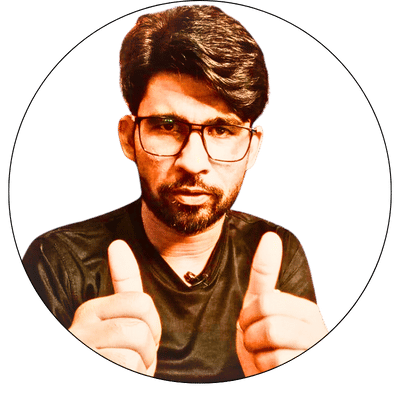

Learn Forex Gravity Method (FGM): The Only Forex Strategy You’ll Ever Need