Unbelievable AI Movie: Create an ENTIRE FILM with AI!
Have you ever wondered how your favorite movies are made? Did you know that computers, like the ones you use for games or school projects, are helping to create these incredible stories? It’s true! Artificial Intelligence (AI) is like having a super-smart friend who helps filmmakers make great movies.
In this article, we will explore what an AI movie is, why you might want to create one, How to create a movie with Ai, some examples of AI movies, the challenges and limitations of AI movies, and the future of AI movies.
AI is like a super-powered tool that makes filmmaking more accessible and relaxed. Imagine writing a story: AI helps by suggesting ideas for the story, making it more exciting! When it’s time to pick where the movie happens, AI can look at pictures and recommend cool places that fit the story perfectly.
Even after filming, AI helps with cool stuff like adding amazing effects, making sounds sound just right, and even creating awesome music for the movie!
Remember, while AI is super helpful, the people decide how the story goes and what emotions the movie brings out. AI is a great assistant, but the real magic happens when humans mix their creativity with AI’s smartness to create a fantastic film we all love!
Step-by-step Guide: How to create a movie with Ai

Have you ever wondered what creating a movie with artificial intelligence (AI) would be like? Imagine if you could just input a topic or a genre and let an AI system generate a script, a storyboard, a soundtrack, and a video for you. It sounds like science fiction, right? Well, not anymore.
There are different ways to create a movie with Ai, depending on the complexity and creativity you want to achieve. Here are some possible steps you can follow:
Step 1: Generate a Script
The first step is to generate a script for your AI movie. A hand is a written document containing your movie’s dialogue, actions, scenes, and directions. You can use an AI tool to generate scripts based on your input.
Tools: GravityWrite.com

For example, you can use Gravity Write to generate scripts for genres such as action, comedy, horror, romance, etc.
How to Use AI Tools for Script Writing
Using AI for scriptwriting is a great way to save time, providing more time to focus on other aspects of your video-making.
- Visit the GravityWrite website. Then click Start For Free in the top right corner.
- Once signed up to the GravityWrite, you will get a dashboard like the one below.
- On the left side of the GravityWrite dashboard, you will see a lot of AI tools.
- On that, filmmaking tools. It opens a dropdown menu.
- In the dropdown, select the movie trailer Script.
AI script writing tools enable anyone to create scripts like a professional quickly. This opens up infinite creative possibilities for your videos and films!
Step 2: AI image generation
AI image generation is like having a super-smart artist who can create pictures without actual paint or brushes! It’s a fascinating technology where computers, using Artificial Intelligence (AI), learn from many photographs and make their own.
These AI systems use complex algorithms to understand patterns and details, making images that can look like photographs or even dreamy, surreal artworks. They’re used in creating realistic landscapes, generating characters for games and movies, and even helping in design work. AI image generation is like having a creative digital assistant who can paint with pixels and turn ideas into beautiful visuals!
Tools: Midjourney.com

How to Generate Midjourney Image
To generate your first image, go to one of the newcomer channels in the Midjourney Discord server; they’re typically named “#newbies-” followed by a number. Don’t get too hung up on which one to choose – there’s no real difference between them.
The way to start your prompt is by using Discord commands. Enter “/” followed by “imagine” and the prompt you want Midjourney to create.
Generate an image and save it as all images
Step 3: convert photos into videos.
Converting images into videos for making movies is like bringing pictures to life! Imagine having many cool pictures and then magically turning them into a movie. With special computer tools, you can take pictures and assemble them sequentially. When these pictures move one after another quickly, they create a video! It’s just like flipping through a flipbook, but super-fast. These videos made from images can tell stories, show adventures, or capture special moments. You can add music and fun effects and even make the pictures move differently to make your movie extra exciting! It’s a fantastic way to turn your favorite photos into an excellent film everyone can watch and enjoy.
Tool: Runway.com

Generate videos from images
- Go runway. Com, sign in with a Google account
- Click on Start with an image
- Drag and drop images
- Click Generate
- Now, download the video.
Step 4: Add Dialogues
Adding dialogue to videos to create a movie with Ai is like making the characters in your pictures talk! Imagine if you have a story, but the characters in your video are silent. AI technology helps by listening to what you want the characters to say and then magically adding their voices to the video. It’s almost like having a talking picture! These innovative AI tools understand the words you want the characters to speak and put those words into the video, making it seem like the characters are having a conversation.
With AI helping to add dialogue, your videos can tell amazing stories with voices that bring your characters to life!
Tool: ElevenLabs

This tool converts text into high-quality Voice, style, and language,
- Go to elevenLabs, click Get Started fee
- Sign up using a Google account
- Now select the voice you want
- Place the script in a text bar
- Click Generate
- downloaded
Step 5: Video lip-syncing with Dialogues
Video lip-syncing with dialogue to create a movie with AI is like giving talking powers to characters in a video! Imagine you have a clip where the characters move their lips but don’t say anything. AI helps by understanding the words you want them to speak and then matching those words with their lip movements. It’s like teaching the video to talk! This intelligent AI technology analyzes how mouths move and then syncs those movements with the words you’ve chosen, making it seem like the characters are saying exactly what you want. You can make them sing songs, recite lines, or have funny conversations. With AI’s help in video lip-syncing, your characters can talk in a way that looks real and makes your videos even more exciting!
Tool: LALAMU

- Go LALAMU studio
- Let’s started
- Click on Generate lip sync video
- Upload your video
- Click Add New audio
- Upload audio
- Click Generate
Step 6: Face expiration and make the movie realistic
Facial expression in movies makes characters look natural and full of emotions, just like people in real life! Using AI for facial expressions in film is like giving faces superpowers to show different feelings. Imagine if a character in a video could smile, look surprised, or even cry just like you do. AI helps by studying how faces move and feel emotions. It then adds these expressions to video characters, making them look more alive and natural. This clever AI technology shows movie characters happiness, sadness, excitement, and many more emotions, just like real people do. It helps the audience connect with the characters, making the movie experience even more captivating and lifelike!
Tool: ThinkDiffusion,Online-convert.com

You can use this tool to enhance the scenes where you have the dialogue
- Go online-conver.com
- Upload video, click start
- Download zip file
- Go thinkDiffusion, click Extras
- Click batch process
- Drop PNG images, click generate
- Now click on a project, go to outputs
- Now click on extras-images
- Now click on download
Step 7: Again convert enhanced images into videos
Using the Runway tool to convert and enhance images into videos is like having a magic wand that brings your pictures to life in a movie!
- Now click on Frame interpolation.
- Add all enhanced images.
- Set clip duration and click generate.
- Now click on export and download.
Step 8: All clips put them together in a single video
Putting all clips together in a single video to create a movie with Ai is like creating a giant puzzle where each piece is a different part of your story! Imagine you have many fantastic scenes or clips you’ve made using AI tools or filmed yourself. Now, it’s time to make them into a complete movie. AI-powered editing tools can help by taking all these separate pieces and joining them smoothly, one after the other.
It’s like making a video collage where each clip fits perfectly. You can also use Camtasia Video Editor or any mobile app to join them all together.
Tool: Clipchamp

- Go to Clipchamp, click on Try for free
- Now click Create your first video
- Input all videos
- Now drag and drop videos
- Add elevenLabs voiceover
Step 9: Adding background music
Adding background music to create a movie with Ai is like giving your film its heartbeat! AI technology helps by choosing the perfect piece that matches the mood and feeling of your movie scenes. It’s like having an intelligent DJ who knows the right tune for every moment. These clever AI tools listen to the emotions and pace of your scenes and then add music that makes them even more exciting or emotional. AI can find music that fits perfectly, whether a happy moment, an adventurous scene, or a sad part. With AI’s help in adding background music, your movie becomes more engaging, bringing out the feelings and making it an even more enjoyable experience for everyone watching!
Tool: Pixabay

- Go to Pixabay, click on music
- Select and download music
Step 10:
Go back to Clipchamp and add music to the video; now the movie is ready, let’s export and save it to your computer.
Conclusion:
You can use these tools to create an entire movie from scratch using AI. However, human creativity and decision-making remain essential in the filmmaking process. Always balance AI assistance and human direction to maintain the film’s artistic vision.
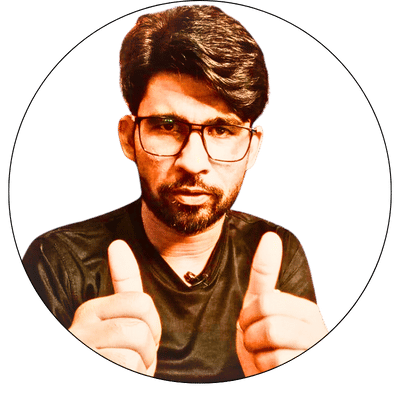

Learn Forex Gravity Method (FGM): The Only Forex Strategy You’ll Ever Need