How To Create A Youtube Channel And Make Money – Step By Step Video Guide
Introduction & Motivation
Everything else will be explained in a very good way.
1. A Big “Why”
2. Mindset and Goal Setting
All of these things will help you to work consistently and tirelessly.
3. Tools Needed
Tools you need to start a Youtube channel
You need only 2 things to start your journey
- Mobile Or Computer (Laptop/Desktop)
- Internet
- Editing Software
- Canva or adobe photoshop
- Green Screen (Optional)
When You Need Only Mobile
If you want to make a channel about vlogs, daily life, simple tips, and tricks, how to use mobile applications, cooking channel, General issues, motivation, etc etc.
- Use any software like inshot, KineMaster, etc
When You Need a Computer (Laptop/Desktop)
If you want to make a channel about teaching something that can be run only on the computer like graphics, professional video editing, content writing, mobile application or website creation, software creation, etc.
- Use any software like Camtasia, Filmora, adobe premiere
Once you’ve decided, you can then install a video editing app/software on your machine.
4. Topic Research
you can fill the above-dotted line with anything like hobbies, plays, plants, dog breed etc
for example, you can write on google

Many results will appear on Google’s page, you will have to click on the link which points to Wikipedia as Wikipedia will offer you all the topics in depth.
- You can use any of the below words to get a wide range of topic ideas for your youtube channel
Health - News
- Beauty tips
- Cooking
- General knowledge
- Diseases
- Storytelling
- Business ideas
- Vlogs
- Daily life activity
- Village info
- Old memories,
- Poetry
- History
- Games recording
- Game hacks
- Unboxing
- Roast
- Mimicry
- Movies/Drama review
7. Video Creation ( Editing With Mobile)
8. Video Creation (Content Finding, SlideShow, Free Image/Music/Video)
While making Youtube videos, you will need many resources like music, images, and videos according to your video needs.
Here are a few resources to get free images and videos
Google Search (Creative Common)
 To get free audio/music.
To get free audio/music.
Below are some Free audio resources you can use in your videos.
1- Open youtube.com, click on creator studio, click on Audio Library, and select any track y
ou want and download.
There is a youtube channel named NCS that provides free music.
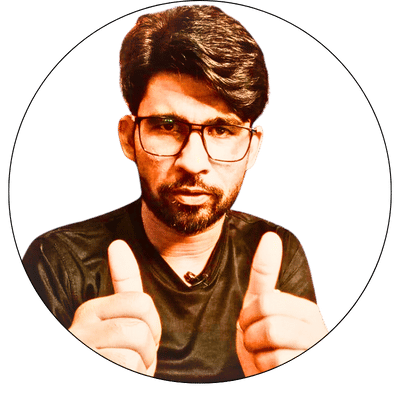

Learn Forex Gravity Method (FGM): The Only Forex Strategy You’ll Ever Need