How To Start Selling Single Product On Facebook?

Facebook is a great marketplace for selling products. This platform provides a community builder and the best opportunity to sell a single product. The in-contact people already know you. On the other hand, introducing your product or service is easy to promote.
The digital world provides an excellent way to earn money. It is an advantage for retailers to learn about establishing online stores. To sell products online, you must follow some necessary rules because approval from Facebook’s business page is essential to selling products online.
What Is Product Selling On Facebook?

Many people want to promote their products and other work on social media. For which they chose online platforms. Facebook is one of them. A person who wants to be prominent online thinks about Facebook first. You may think that Facebook is a new strategy. But it has worked for selling products since its establishment.
People set their names for the product. Even select the Facebook page by product name. At the same time, retailers or third parties also used Facebook as a path or selling products. People who know their existence opens the link for buying things. This is the best way to earn money online.
How To Start Selling Single Product On Facebook?

You need an exact Facebook page for the business to sell products on Facebook. Keep in mind that the page will not be your page. You have to post product-related things. Otherwise, it will lose validity and aim. The Facebook page will be connected to the e-commerce platform to build an online shop. In the end, you can promote your product through ads, contests, and boasting posts. The basic ways of selling products on Facebook are,
- Setting up an account
- Check compliance
- Create a Facebook business page
- Setting the commerce manager
- Evaluating the selling option
- Add the product to catalog
- market the product
It can be challenging selling the products online. Because almost two billion users are working and active on Facebook, make sure you put all your effort into selling on Facebook.
Setting Up An Account

To start anything online or for other purposes. Setting up an account is the first condition. Without it, how can you enter the specific field or online servers? You must create a Facebook business account to have an online presence. I’m which you give the information and details about the bank account. It will help you even in building an online store on Facebook. The information you have to fill in is,
- The actual name
- Authentic email
- Name of your product
- The location where you want to sell
- Your actual location
- Bank detail ( for transaction purposes)
- Id card numbers etc
- Contact number
Every online business requires basic information to secure your account. On the other hand, if you want to make an online store to sell a single product on Facebook, the following suggestions must be kept in mind.
- Your business sells physical goods
- Comply with Facebook merchant agreement
- Fulfill the compliance
- Confirm the Facebook managers manager
- Get managing permission from the Facebook page
How To Create A Business Page

To sell any product, you have to create a business page. Just remember that you cannot Facebook business page on your page. Many people try to sell a single product from their personal Facebook accounts. This step will not return the money. Do the following steps.
- Log into your Facebook page
- Click on the create a new page
- A new box will be open in front of you
- Enter the business details
- Enter description
- Category
- Click on create new page
- Upload product photo ( use canvas)
- Add the relevant information and customize the business page
- Add CTA types buttons
- Customize tabs
- Promote our page
How To Start Selling Single Product On Facebook?
Set The E-Commerce Manager

Whether you sell a single product or have an online store. You need to manger the commerce manager. This is where you can take the initial steps and connect to the other e-commerce platforms. What is the right side of the page,
- Log in to the e-commerce
- Select create a shop to sell the goods
- Select Create a catalog to advertise the items
- Click and get started
- Chose the checkout process, where you want to pay your customers
- select the business page
- Connect to your business account
- Do not forget to add an option about, ship, or return
- Set up your payouts
Evaluate The Option For Selling
Here is the next step after creating and managing your account. You have to select the selling option. The primary methods of selling option are two. Selling via fully integrated Facebook or connecting the existing Facebook business account and syncing the products. Both options are comfortable to use. Many people prefer to sell directly through Facebook business accounts.
At the same time, some prefer to import another method. People who want to sell a single product can use the business account. They should learn more about how to sell products on Facebook.
Add Product In Catalog

After completing the process of account and connecting with other options, add your products to a catalog. You must know what a catalog is; it is a place where your product has information like title, image, description, price, and inventory. You can manage your catalog by managing the catalog tools.
That can find under the Catalog tab in the commerce manager sidebar menu. At the same time, there are multiple ways to add your product to the catalog. You can select any suitable one. These methods depend on inventory size, type, and how frequently it can change.
How To Start Selling Single Product On Facebook?
Market Your Products
So, in the final step, you must market your product on Facebook. Get your potential customers and followers. Use Facebook posts, ads, and links to promote the product in the Facebook marketplace. You can use paid advertisement for quick and better sales. Running ad companies can help a lot in this regard.
Conclusion
Selling a single product on Facebook is a great idea. Without any cost, you can open your online store. Grabbing organic traffic and potential customer is easy. By selling a single product online, you ac learn how to sell products on Facebook. The strategies can be explored with new features and options. So keep it up and sell your product on Facebook.
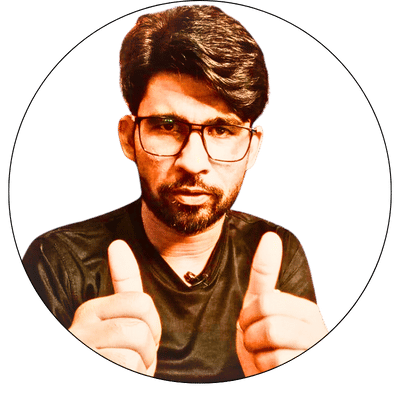
Learn Forex Gravity Method (FGM): The Only Forex Strategy You’ll Ever Need