Set Auto Replies On WhatsApp
Nowadays WhatsApp can help you in your starting business. Almost every mobile user has Whatsapp installed on his/her mobile phone. So, The wise step is to use technology for your benefits instead of entertainment.
Although, Whatsapp business has a few auto-reply features, but these are not enough if you want to get benefits for your business advertisement purpose.
Also Read: 5 Ways To Use WhatsApp For Your Business
There is a cool application in the Google Play store that can set all the necessary settings for you.
How To Set Auto Replies On Whatsapp:
This app will work with simple WhatsApp as well with the Business Whatsapp. With the help of this android app, you can set a unique reply and can respond faster to your clients/friends. Download this great Whatsapp bot and start getting benefits. You can download it for free and you don’t need to pay something for it.
Salient Features And Advantages:
- React to all messages when you are not available
- Send answers to the specifically asked questions
- You can adjust individual replies
- Auto reply to WhatsApp basic app or WhatsApp business.
- Instant answers with your location, time or date.
- Automatic schedule with the desired delay.
- It will not affect on your last seen.
- It is a beta app and soon will be available with a lot of more benefits.
Plans:
It has two plans
- Continuously Plan – You can choose this plan if you are away and can’t reply to your messages.
- Custom Plan: If you are away for a specific interval of time. If someone writes you at that time, This will trigger the autoreply.
Also Read: Profitable Small Business Ideas In Pakistan
You can select the settings according to your business hours. You can set your desired replies and away messages to respond to your clients in a nice manner.
Download Now
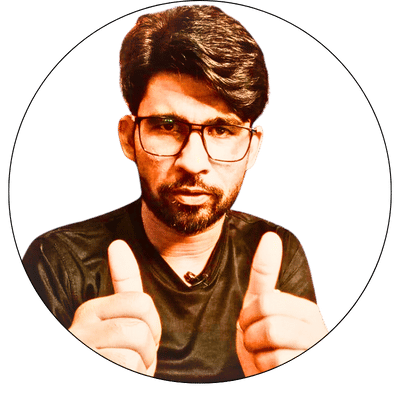
Learn Climactic Action Bar (CAB): The Only Forex Strategy You’ll Ever Need